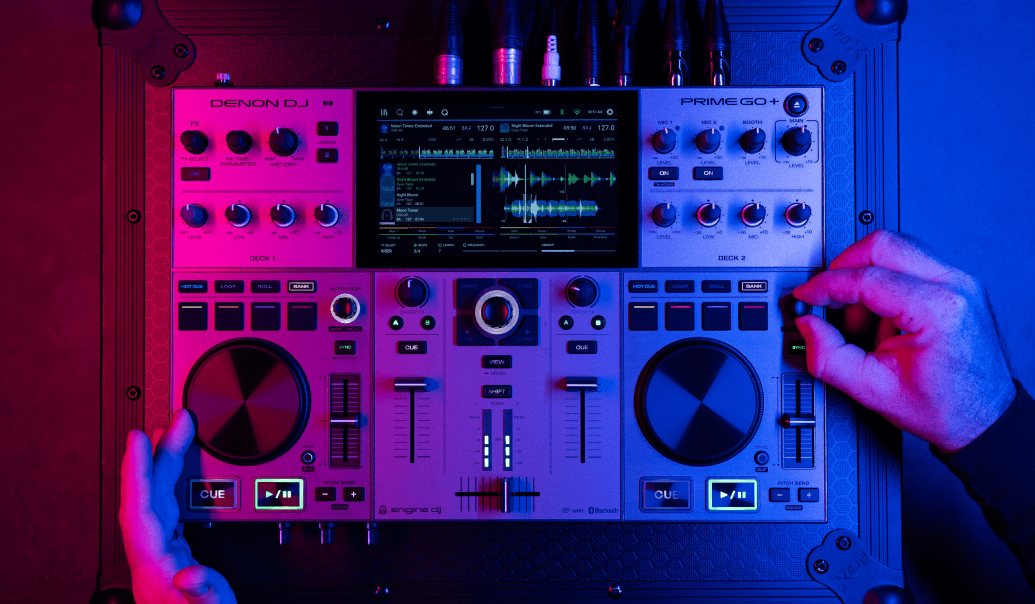A “wobble” (or “talking”) bass is the defining low-end gesture of early UK dubstep and its North-American offshoots. Technically it is nothing more than a harmonically rich bass patch whose filter cutoff (or amplitude) is being modulated rhythmically—but the devil is in the details:
- Harmonically rich oscillator (saw, square, wavetable, FM stack) – Gives movement somewhere to grab.
- Low-pass or band-pass filter – Carves out the “vowels” of the wobble.
- LFO, envelope, or automation – Generates the actual wobble rhythm.
- Distortion & saturation – Glues harmonics and makes the wobble audible on small speakers.
- Dynamic shaping (OTT, multiband, compression) – Keeps the result controllable in a mix.
Everything else—layering, resampling, creative FX—is taste.
Prerequisites
- Ableton Live 11 or 12 (Suite gives you everything natively, but Live Standard + a synth like Serum, Vital or Massive will also work).
- Monitoring that plays down to ±40 Hz so you actually hear what you’re doing.
- MIDI controller with at least one mod wheel or rotary for hands-on tweaking (optional but helpful).
Fast-Track: Wobble Bass in 12 Steps (Ableton-Only)
Below we’ll build a wobble using only stock devices so everyone can follow, then we’ll dig into pro tips and third-party options.
- 1. Create a MIDI track and load Operator.
Operator pairs simple FM with subtractive filtering—perfect balance of simplicity and depth.
- 2. Set Osc A to Saw D (or Square). Raise
Level to 0 dB.
You need broad spectral content to wobble.
- 3. Enable Osc B as a sine at –12 dB and leave it un-modulating (Alg 1).
Adds sub fundamentals for club translation.
- 4. In the Filter section choose OSR-24 (ladder-style) LP filter; set cutoff ≈100 Hz, resonance 0.30.
OSR-24 has a nice growl without aliasing.
- 5. Drag an LFO (MIDI Effects ▶ LFO) in front of Operator. Map it to Operator-Filter Cutoff.
External LFO means you keep Operator’s envelopes free for amplitude shaping.
- 6. Set LFO waveform to Square, Rate to 1/4 (tempo-sync), Amount ≈70 %.
A square wave toggles between “open” and “closed” filter-states: classic on-off wobble.
- 7. Activate Note Retrigger in LFO and set Offset to taste.
Ensures every new note starts the wobble on-grid, preventing flam sounds.
- 8. Add Saturator (Analog Clip, Drive +6 dB, Output –3 dB).
Glues harmonics, adds audible weight.
- 9. Drop EQ Eight post-saturation: low-cut at 30 Hz, gentle dip at 300–500 Hz if muddy.
Keeps sub tidy; removes boxiness.
- 10. Add OTT preset of Multiband Dynamics at 20–30 % Wet.
Brings out breathy high mids without killing bass.
- 11. Optional: Side-chain Compressor keyed to kick (Ratio 4:1, Threshold so you get 3–4 dB gain-reduction).
Clears space for the kick, increases perceived wobble depth.
- 12. Group everything into an Instrument Rack; macro-map LFO Rate, Amount, Filter Res, Saturator Drive and Rack Volume.
Gives one-knob performance control and easy automation.
🎧 Test: Draw 1-bar MIDI note on C2. Automate LFO Rate between 1/4, 1/8, and 1/16 notes in different bars—instant Skrillex-era wobble.
Beyond the Basics
1. Multiple Rhythms = Talking Bass
Instead of one square-wave LFO, layer two LFOs:
- LFO 1 square, synced 1/4.
- LFO 2 triangle, synced 1/6 or 1/3, smaller Amount.
Map both to the same filter cutoff (or to different filters in parallel bands). The phase interaction makes the bass “speak.”
2. Filter Morphing
Operator’s filter is single-mode, but Ableton’s Auto Filter offers a Morph knob (Live 12) or multi-mode scrolling (Live 11). Map LFO to Morph instead of Cutoff, so the resonance peak moves inside the spectrum.
3. Shaper & Envelope Follower
Drop a Shaper MIDI (Max for Live) and draw a custom curve for each incoming MIDI note; or let an Envelope Follower ride the hi-hat track and use it to modulate cutoff—organic, non-looping wobble.
4. Resampling & Granular Re-Wobble
Once you like a phrase:
- Resample the wobble to audio (right-click track ▶ Freeze ▶ Flatten).
- Load clip into Simpler (slice mode) or Granulator II.
- Map Granulator’s position or grain size to a different LFO.
- Layer with the live synth for “machine-gun” movement in fills without eating CPU.
5. Mid/Side & Stereo Tricks
A mono sub is mandatory, but you can create width above ~150 Hz:
- Duplicate rack, High-Pass 150 Hz, pan slightly L/R.
- Add Frequency Shifter in Ring-mod mode, Fine ±1 Hz left/right.
- Keep sub instance centered and low-passed.
6. Third-Party Synth Shortcuts
- Serum / Vital – LFO Designer lanes, drag-and-drop modulation, easy wavetable import.
- Massive X – “Per-voice” randomizers and dual filters for vowel sweeps.
- Phase Plant – Fully modular; merge FM, wavetable and sampler layers in one patch.
- Pigments 5 – Combines two filters plus a formant filter and three Advanced LFOs.
In these synths you’ll often modulate wavetable position and filter cutoff to get richer vowel-like articulation.
7. Roar & Modern Distortion (Live 12)
Ableton Live 12 introduced Roar, a multiband, drive-+-compression beast. Put Roar after your synth, choose Triode circuit, drive only the Mid Band: keeps sub clean while making 250 Hz–2 kHz scream.
Arrangement & Mix Context
- Leave space: Drop the bass an octave or bypass LFO entirely in breakdowns to avoid ear fatigue.
- Use call-and-response: Alternate wobble with simpler Reese bass or 808 subs to maintain contrast.
- Automate low-pass on master for DJ-style filter sweeps into drops—wobble comes in full-range at impact.
Troubleshooting Cheat-Sheet
- Bass disappears in the club – Check mono compatibility; keep sub oscillator separate, avoid stereo widening below 120 Hz.
- Clicking on note-starts – Raise Amplitude envelope attack to 5–10 ms or use Ableton’s Fade in Clip view.
- Too nasal / thin – Lower filter resonance, add low-mid saturation, or layer a formant-free saw/square one octave down.
- Over-distorted – Saturator output ceiling, turn down Dry/Wet of OTT, or add a brickwall limiter.
Final Thoughts
The hallmark of a great wobble is intentional variation—the listener feels each movement but never quite predicts the next one. Once the core patch above is dialed, focus on musical choices:
- Program automation lanes that switch LFO rates on specific 16th-notes.
- Automate filter types or resonance only on fills.
- Print long improvised takes, then chop your favorite half-bars—happy accidents beat copy-paste perfection.
That’s the full recipe. Fire up Ableton, map those macros, and wobble responsibly!