
Native Instruments Maschine is revolutionizing the way we make and perform music. With its super intuitive Hardware & Software, lightning fast workflow and 8GB sound library, you can literally make a whole idea for a track in minutes!
While it was originally made with the Studio in mind, Maschine has become a staple piece of gear for a lot of live acts and now for DJs! With a recent Traktor update, Traktor introduced Virtual MIDI (for Mac only), which allows you to synchronize Traktor to anything that receives MIDI clock (such as Maschine, Ableton Live, Roland 303 etc) without using any MIDI Cables. If you’re a PC user you can download MIDI Yoke, which essentially does the same thing as Traktor’s Virtual MIDI. This will allow you to create beats and trigger samples over whatever tracks you’re spinning in perfect sync using a single soundcard for both programs!
In my previous Maschine videos I showed how to use Maschine as a MIDI controller for Traktor Pro and gave out my 4 deck MIDI mapping which you can download by going to DJEndo.com/traktor_setting.
Every DJ who I have set up with this mapping has never turned back.
Carl Cox and Nic Fanciulli have been using my Maschine Mapping for a couple years now. Nic is even known to sometimes use two Maschine controllers on stage.
Both Carl Cox and Nic Fanciulli love Maschine so much that they each got theirs customized!
David Morales just started using my Maschine Mapping a few months ago and claims that he doesn’t ever want to go back to the old way of mixing ever again. This is coming from someone who would literally ban me from his house if I ever mentioned the sync button, so that was a shock to me!
Carl Cox had something happen to his settings (I think it was a drunk girl who hit a knob while the “learn” button was on), so he took a break from Maschine for a while and used the X1’s. After I fixed his Maschine settings at his officina at Space Ibiza, Carl looked at me and said “I’M BACK!!” and then destroyed the room!
Here is a video of Carl Cox using Maschine at Monster Massive LA.
Dubfire is another DJ that I set up with Traktor and Maschine, except he is using Maschine as a plug in inside of Ableton (for separate volume control and FX over each drum bank). Also Richie Hawtin and Chris Liebing are all currently using Maschine and Traktor on two computers, both using Ableton as a host for Maschine on their slave computers. Both use the Allen & Heath Xone 92 Mixer for the extra channels, and for Send and Return FX.
Here is a video I took of Richie Hawtin tag teaming with Dubfire at Womb adventure in Japan. Dubfire was using 2 computers. One computer was running Traktor (4 decks) with 2 Kontrol X1’s and a Roland Foot Pedal, and the other computer was running Ableton Live with Maschine as a plug in. Richie was using 2 computers as well. One was running Traktor (4 decks) controlled by 2 Xone 2D’s, and the other computer was running Ableton Live and Maschine. Both setups were plugged into an Ethernet Hub which was where all the MIDI was sent from Richie Hawtin's computer to Dubfire’s computer.
Here is a video of Chris Liebing using Traktor and Maschine at Nature One Festival in Germany. You can see he is using the step sequencer to sequence drum rolls, and the swing knob to stir things up.
While this is amazing what these artists are doing, not everyone has the money for two computers, or two Maschine Controllers, and doesn’t have the space in their suitcases for all of that gear. I have figured out a way to use both Traktor and Maschine on the same computer, and same soundcard without having to even use a MIDI cable.
Syncing Traktor and Maschine might take you a few minutes of setting it up and adjusting the metronome offset (click to click!), but once you have the two programs sync’d to one another, those settings will be saved for each time you load Maschine and Traktor.
Once Traktor and Maschine are in Sync, we’re ready to rock!
On the Maschine Hardware switch to Step Mode by clicking on Step.
Now play a track in Traktor. As soon as the song gets to the “1” (the first beat in a measure)(ex 1, 2, 3, 4, 1, 2, 3, 4) hit the sync button on Traktor’s Master clock. You should see the step sequencer playing, starting at the bottom pads and working its way up.
Now the 2 programs are in sync and it’s time to start loading up those drums and drumming to the rhythm of your DJ set!
Now we can create and edit Grooves and Performances Live that we can even save for later use, or even delete and start fresh the next night.
One thing a lot of people might not know about the Maschine hardware is that you can actually toggle between using Maschine in MIDI mode (using it as a controller for Traktor), and using it to control the Maschine software (for making beats) at the same time, and go back and forth all night long.
You can toggle back and forth between controlling Traktor and Maschine by pressing “Shift – Control” on the Maschine controller.
Time to take it to the next level!

Over the years of my DJ career I've logged countless hours on Pioneer's gear, from the gritty reliabilit...
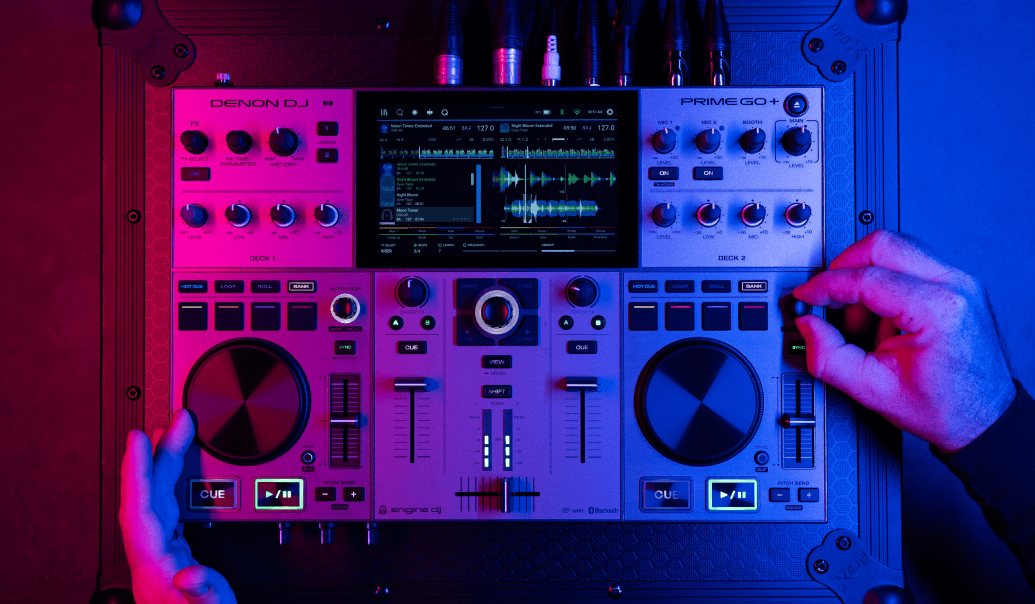
Introduction Welcome to the electrifying world of DJing in 2025, where beats drop not just in clubs but ...

If you've ever stared at your keyboard, scratching your head over the next chord in your progression, th...

FL Studio 2025: Start Faster, Finish Stronger with Game-Changing Creative Tools Say goodbye to creative ...