
As DJ technology continues to evolve, we continue to learn new ways to perform. We reached out to our talented instructors and other industry professionals to ask them what makes a great DJ?
A valuable DJ tip is knowing how to organize your music before a gig. Here is how I like to organize my music in Traktor.
Preparation, to me, is the most integral aspect of DJing. This preparation I require comes in two parts; music preparation and technology preparation.
Knowing the music and having a rough idea of what tunes you plan to play will allow you to stay focused on the crowd and be comfortable behind the decks.
Having an elaborate setup is a blessing and a curse for me. It allows me to have a great deal of control over what is heard but also takes a fair amount of time to set up. Taking the time to prepare in soundcheck or setup on a second mixer (if the booth permits) is ideal to take away the stress of changeover right before your set.
For the list part, I’m a fairly spontaneous person. However, as a professional I feel is important to be somewhat proactive as a DJ to reward your listeners and yourself with the best set you can provide through some simple preparation.
Study the crowd like never before. At every gig you play, there are usually 1-3 people in the crowd or on the dancefloor that you need to pay attention to. These are the key individuals who set the tone of the night. They are usually the ones that set it off for everyone else. Everyone else is paying attention to them, but they would never admit it. These key people usually set the comfort zone and allow others to express themselves in ways that they would never do otherwise. They are also the first ones to dance, set the pace, and the tone of the night. If you study these key individuals during your set and push their buttons, it will have a positive effect on you, others, and the whole night. It works every time.
Use Traktor’s Sample Decks to create loops of the best parts of your tracks. Before sampling the track, make sure that the track is perfectly beat gridded to a metronome, and use the Sample Decks to create loops that you would want to use in a live performance. To do this, create a loop in a Track Deck, then click and drag from the deck header to a Sample Deck slot. To save the sample you will need to un-mute the sample slot and either let the sample play all the way through three times, or you can just turn the sample slots play button on and off three times really fast. The loop will then be saved under Track Collection – All Samples. Once you have a bunch of loops saved, you can additionally rename the loops by clicking on the track name in the browser. I also like to keep my loops named under 15 characters long.
Turn your volume down. Most sound systems have a compressor on the front of the house anyway, so cranking it louder and into the red on the mixer isn’t going to do anything but make everything sound worse. Louder does not necessarily equal better. Keep your volume at a reasonable level and give the front of house sound guy some headroom and he’ll make sure you sound good. Give him a distorted signal and there’s nothing he can do except turn you down.
Exercise your patience as DJ and the audience will follow. Don’t mix too fast unless the crowd demands it. If it’s a packed room and they’re ready, go all in, but if they’re still warming up, build their anticipation for the rest of the night – you want them to be there all night, right?
Learn to pace yourself; magic happens when it’s not forced. Try playing three of your favorite records in a row before you “go in” on the bangers. You will know when you’ve locked into a groove. It’s a feeling you’re after. Everything around you will blur, and it’s just you and the tunes. At that point, let the music tell you where to go, what to play next, how long to play it, how fast or slow it should be, how loud it should be, which FX to use, and how it should be EQ’d.
Learn to produce. Unless you have some exemplary skill you can showcase such as DMC-style scratching, controllerism tricks, or amazing audio/visual presentation, then producing your own music in conjunction with DJing is the best way to make a name for yourself.
Don’t let your computer go to sleep while DJing. If your computer puts the display or hard drive to sleep during the middle of a performance, it will make the audio stutter, drop out, or freeze. Before you perform, you can change your system preferences to make sure this won’t happen. On a Mac, Open ‘System Preferences’ and go to the ‘Energy Saver’ settings. Set ‘Computer Sleep’ and ‘Display Sleep’ to ‘Never.’ Also, uncheck the box by the option to ‘Put the hard disk to sleep when possible.’ After the show, you can change the energy settings back to its original settings to preserve your computer’s lifespan during day to day use.
I use iTunes extensively to edit tags and find ways to classify the music through creating different additional categories and also to make sure my genre/sub-genre listings are all uniform and together. In iTunes also I worked out a more detailed system of playlists starting with larger general ones, then working with that list to create more specific sub-folders. For instance, a folder called Latin America, then subfolders based on countries: Puerto Rico, Cuba, NYC, DR, Colombia, etc. In addition, I’ll organize that list by genres and artists. This helps me create mixes that have more common narratives, and when I want to find something I have it at my fingertips along with other songs that share some common characteristic or criteria. This process of filing and categorization has helped me also become better at keeping my vinyl shelves organized and has given me new ways of thinking about the music and what goes together. All of this has taken a lot of time. I’ve been using iTunes for over eight years and am just getting around to making sense of it. It didn’t happen overnight, but it’s an ongoing process and a rewarding one.
The definition of DJing has changed dramatically in the last decade. Laptops, controllers, and software have emerged alongside traditional turntables and CDJs, smashing the barrier to entry. In today’s digital age, anyone can become a DJ. To reflect this renaissance, Dubspot has created the DJing with Traktor Program. In both our physical and online schools, students will learn how to DJ entirely with Traktor’s cutting-edge technology. An emphasis will be placed on the concepts of DJing rather than simply learning how to use the software.
Starting with a historical overview, students will learn the fundamental concepts of DJing via Traktor’s intuitive interface. They will then delve into the vast array of possibilities offered by this groundbreaking software, presenting their work along the way. Students will leave with finished DJ mixes, a thorough understanding of DJing with Traktor, and a solid skill set ready for further development.

Sample Every Flavor: A Deep‑Dive Review of 1010music Bento Introduction 1010music Bento isn’t just anoth...

Soundtoys got a surprising new release of SpaceBlender, an experimental reverb plugin that is currently ...
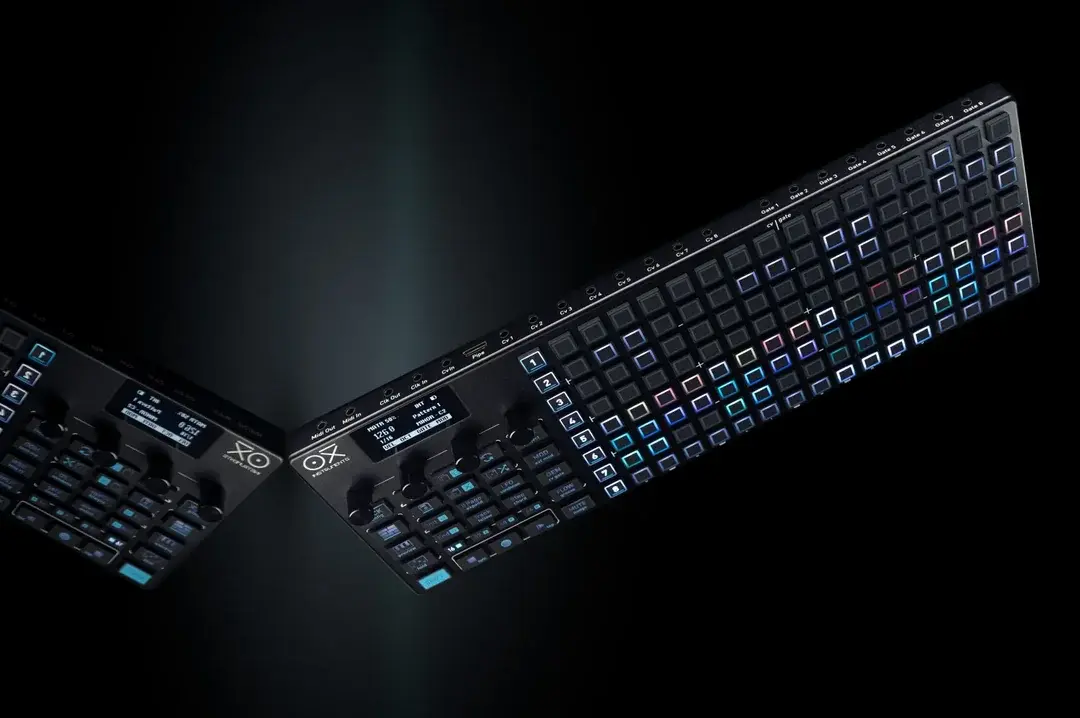
Twice the power, endless creative possibilities for your productions

Software updates used to be the icing on our hardware cake. In 2025 the roles flip: code, clouds and cod...